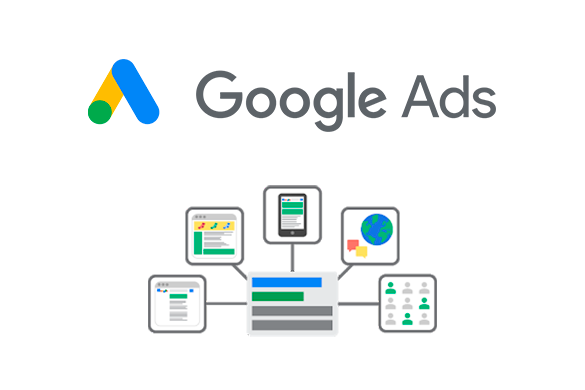
What is Google Ads
Google Ads is a platform by Google where businesses pay to show short ads, promote services, list products, share videos, and get more people to install their mobile apps across the internet.
Guide to Google Ads
Getting Started with Google Ads
1. Understanding Google Ads
- Overview: Google Ads is an online advertising platform that allows businesses to create and manage ads that appear on Google’s search results pages and other Google properties.
- Benefits: Reach potential customers precisely when they’re searching for products or services like yours, control your budget, and measure your results.
2. Setting Up Your Google Ads Account
- Sign Up: Go to Google Ads website and sign up using your Google account.
- Account Structure: Understand the basic components like campaigns, ad groups, ads, and keywords.
- Billing: Set up billing information to pay for your ads.
3. Keyword Research
- Keyword Planner:Utilize Google’s Keyword Planner tool to discover keywords that are relevant to your business and can help attract potential customers.
- Match Types: Understand different keyword match types (broad match, phrase match, exact match) and when to use them.
- Negative Keywords: Identify and add negative keywords to avoid irrelevant clicks.
4. Creating Effective Ads
- Ad Formats: Choose from text ads, image ads, responsive ads, and more based on your campaign goals.
- Ad Copy: Write compelling ad copy that includes relevant keywords and a clear call to action.
- Ad Extensions: Utilize ad extensions (like sitelink extensions, callout extensions, and location extensions) to provide additional information and increase ad visibility.
5. Setting Campaign Goals and Budget
- Campaign Goals: Define your campaign objectives (e.g., website traffic, sales, leads) to align with your business goals.
- Budget: Set a daily budget and bidding strategy (e.g., manual CPC, automated bidding) based on your budget and advertising objectives.
6. Tracking and Measuring Results
- Conversion Tracking: Implement conversion tracking to measure the effectiveness of your ads in achieving your goals.
- Google Analytics Integration: Link Google Ads with Google Analytics for deeper insights into user behavior and campaign performance.
- Optimization: Regularly monitor and optimize your campaigns by adjusting bids, refining keywords, and testing different ad variations.
7. Monitoring Performance and Making Adjustments
- Performance Metrics: Monitor key performance metrics like click-through rate (CTR), conversion rate, cost per acquisition (CPA), and return on investment (ROI).
- A/B Testing: Test different ad elements (such as headlines, images, and calls to action) to identify what resonates best with your audience.
- Ad Schedule and Geographic Targeting: Adjust your ad schedule and geographic targeting based on performance data to reach your target audience more effectively.
8. Staying Compliant and Up to Date
- Google Ads Policies: Familiarize yourself with Google Ads policies and guidelines to ensure compliance and avoid account suspension.
- Updates: Stay informed about new features and updates in Google Ads that could enhance your campaigns.
9. Seeking Help and Support
- Google Ads Help Center: Utilize the Google Ads Help Center for resources, guides, and troubleshooting tips.
- Community Support: Engage with the Google Ads community forums or seek advice from Google Ads certified professionals if you encounter challenges.
10. Continuous Learning and Improvement
- Education: Stay updated with industry trends and best practices through blogs, webinars, and Google Ads certifications.
- Optimization: Continuously refine your campaigns based on data-driven insights and feedback to improve performance and achieve better results over time.
key features of google ads
Key Features of Google Ads
Google Ads offers several key features that make it a powerful tool for online advertising:
- Keyword Targeting: Advertisers can target specific keywords relevant to their products or services. This ensures ads are shown to users actively searching for related terms.
- Ad Formats: Google Ads supports various ad formats including text ads, image ads, responsive ads (adjust to fit any ad space), and video ads (on YouTube and across the Display Network).
- Ad Extensions: These enhance ads with additional information like links to specific pages, phone numbers, or app downloads. Examples include site links, callouts, and structured snippets.
- Audience Targeting: Reach specific audiences based on factors like demographics, interests, behaviors, and remarketing lists (targeting users who have interacted with your website or ads before).
- Location Targeting: Advertisers can target ads to users in specific geographic locations, ensuring relevance to local customers.
- Budget Control: Advertisers set a daily budget and can adjust bids based on performance metrics like cost-per-click (CPC) or cost-per-acquisition (CPA).
- Campaign Types: Google Ads supports various campaign types including Search Network campaigns (text ads on search engine results pages), Display Network campaigns (image and text ads on websites), Video campaigns (ads on YouTube), Shopping campaigns (product listing ads), and App campaigns (to promote mobile apps).
- Conversion Tracking: Track actions users take after clicking on ads, such as purchases or sign-ups, to measure campaign effectiveness.
- Automated Bidding: Google Ads offers automated bidding strategies that adjust bids in real-time to optimize for clicks, conversions, or other goals.
- Reporting and Insights: Detailed reporting tools provide insights into campaign performance, allowing advertisers to analyze metrics like impressions, clicks, and conversions.
- Integration with Google Services: Google Ads integrates with other Google services like Google Analytics, allowing for deeper insights into user behavior and campaign performance.
- Ad Quality and Relevance: Google Ads uses Quality Score to measure ad quality and relevance, influencing ad position and cost-per-click.
These features collectively make Google Ads a versatile platform for advertisers to reach their target audience effectively, drive traffic, and achieve their marketing objectives.
How Google Ads Work ?
- Auction System:
Google Ads operates on an auction system where advertisers bid on keywords relevant to their business. When a user enters a search query, Google determines which ads to show based on factors like bid amount, ad quality, and relevance.
Bid Amount: Advertisers set a maximum bid they are willing to pay for a click on their ad.
Quality Score: Google calculates a Quality Score based on ad relevance, expected click-through rate (CTR), and landing page experience. This score affects ad position and cost-per-click (CPC).
- Ad Rank and Ad Positioning:
Ad Rank determines where ads appear on search engine results pages (SERPs) or other Google properties (like YouTube or websites in the Display Network). It’s calculated using the formula: Ad Rank = Bid x Quality Score.
Ad Position: Ads with higher Ad Rank are more likely to appear in higher positions on the page, typically above organic search results.
- Ad Targeting:
Google Ads allows advertisers to target specific audiences, locations, devices, and demographics to ensure their ads reach the right users at the right time.
Audience Targeting: Target users based on demographics (age, gender), interests, behaviors, and remarketing lists (users who have interacted with your website or ads before).
Location Targeting: Specify where ads should appear geographically, from broad regions to specific cities or even a radius around a business location.
- Ad Formats and Extensions:
Advertisers can create different types of ads to suit their goals and preferences, enhancing visibility and engagement.
Text Ads: Standard ads consisting of headlines, description lines, and display URLs.
Image Ads: Visual ads that can include graphics or photos to attract attention.
Responsive Ads: Automatically adjust size, appearance, and format to fit available ad spaces across the Display Network.
Ad Extensions: Enhancements like sitelink extensions (additional links to specific pages), callout extensions (additional text to highlight offers), and location extensions (showing business address and map).
- Campaign Management:
Advertisers organize their ads into campaigns and ad groups, each with specific settings and targeting options.
Campaign Types: Choose from Search Network campaigns (text ads on search engine results pages), Display Network campaigns (image and text ads on websites), Video campaigns (ads on YouTube), Shopping campaigns (product listing ads), and App campaigns (to promote mobile apps).
- Tracking and Optimization:
Google Ads provides tools to track ad performance and optimize campaigns for better results.
Conversion Tracking: Measure actions users take after clicking on ads, such as purchases, sign-ups, or downloads.
Google Analytics Integration: Link Google Ads with Google Analytics to gain deeper insights into user behavior and optimize campaigns based on performance data.
A/B Testing: Test different ad variations (headlines, images, calls to action) to identify which performs best.
- Budget Control and Bidding Strategies:
Advertisers set a budget and choose a bidding strategy that aligns with their goals and budgetary constraints.
Budget Management: Set a daily budget limit to control spending.
Bidding Strategies: Choose automated bidding strategies (like Target CPA or Target ROAS) or manual bidding (setting bids yourself) based on campaign objectives and performance goals.
- Ad Approval and Policy Compliance:
Google Ads enforces policies to ensure ads are relevant, safe, and comply with legal requirements.
Ad Approval Process: Ads go through a review process to ensure they meet Google’s guidelines and policies.
Policy Compliance: Advertisers must adhere to Google Ads policies regarding prohibited content, trademarks, and other guidelines.
Understanding these aspects of how Google Ads work helps advertisers effectively create, manage, and optimize their campaigns to achieve their marketing objectives and reach their target audience.
How Google Ads Work: Keyword Selection
- Keyword Research:
Purpose: Keywords are the foundation of Google Ads campaigns, as they determine when and where your ads will appear.
Tools: Utilize Google’s Keyword Planner and other keyword research tools to identify relevant keywords that potential customers are likely to use when searching for your products or services.
Types of Keywords:
Broad Match: Ads can appear on searches that contain spelling errors, similar words, related queries, and other relevant variations.
Phrase Match: Ads may show on searches that include the exact phrase or close variations of the exact phrase.
Exact Match: Ads may show on searches that match the exact term or are close variations of that exact term.
Negative Keywords: Exclude terms from triggering your ads to ensure they’re not shown for irrelevant searches. - Keyword Selection Strategy:
Relevance: Choose keywords that closely relate to your products or services to ensure your ads reach the right audience.
Search Volume: Balance between high-volume keywords that can generate more traffic and lower-volume keywords that may be more targeted.
Competitiveness: Consider the competition for each keyword and adjust bids accordingly to maintain a competitive position. - Keyword Match Types:
Broad Match: Maximizes reach but may include less relevant searches.
Phrase Match: Offers a balance between reach and relevance by showing ads for searches that include the exact phrase or close variations.
Exact Match: Provides the most control over when your ads appear, showing only for searches that match the exact term or close variations. - Keyword Optimization and Expansion:
Monitoring Performance: Regularly review keyword performance metrics such as click-through rate (CTR), conversion rate, and cost-per-click (CPC).
Expansion: Use performance data to expand your keyword list by adding new relevant keywords and removing underperforming ones.
Negative Keywords: Continuously update your list of negative keywords to prevent your ads from appearing for irrelevant searches and improve campaign efficiency. - Ad Group Organization:
Grouping Keywords: Organize keywords into tightly themed ad groups based on common themes or products/services.
Ad Relevance: Ensure ad copy within each ad group is highly relevant to the keywords it targets to improve Quality Score and ad performance.
Campaign Structure: Align ad groups and campaigns with your overall marketing objectives and target audience segments. - Testing and Iteration:
A/B Testing: Experiment with different variations of ad copy, including different keyword focuses, to identify which combinations yield the best results.
Keyword Bidding: Adjust bids based on keyword performance data and campaign goals to maximize return on investment (ROI).
By focusing on effective keyword selection and management within Google Ads, advertisers can improve the relevance and performance of their ads, reaching the right audience with the right message at the right time.
Why Using a Google Ads ?

- Reach Potential Customers: Google Ads allows businesses to reach a vast audience of users actively searching for products or services like theirs on Google Search and across its network of partner sites.
- Targeted Advertising: Advertisers can target their ads based on factors like keywords, location, demographics, interests, and behaviors, ensuring they reach the right audience with relevant messages.
- Controlled Budget: Businesses can set a budget for their advertising campaigns and adjust bids based on performance metrics like cost-per-click (CPC) or cost-per-acquisition (CPA), allowing for precise control over spending.
- Measurable Results: Google Ads provides detailed insights into ad performance, including metrics like clicks, impressions, conversion rates, and return on investment (ROI), enabling businesses to measure the effectiveness of their advertising efforts.
- Flexible Ad Formats: Google Ads supports various ad formats including text ads, image ads, video ads, and app promotion ads, catering to different marketing goals and audience preferences.
- Quick and Flexible Campaign Setup: Advertisers can create and launch campaigns quickly, with the ability to adjust ad copy, targeting options, and budgets in real-time based on performance and market conditions.
- Increase Brand Visibility: Google Ads can help businesses increase their brand awareness and visibility by ensuring their ads appear prominently on relevant search results pages and across the Display Network.
- Drive Website Traffic and Conversions: By directing users to specific landing pages optimized for conversions, Google Ads can drive qualified traffic to websites and encourage actions like purchases, sign-ups, or downloads.
Overall, Google Ads provides businesses with a powerful platform to expand their reach, attract new customers, and achieve their marketing objectives effectively in the competitive online marketplace.
Types of Google Ads:
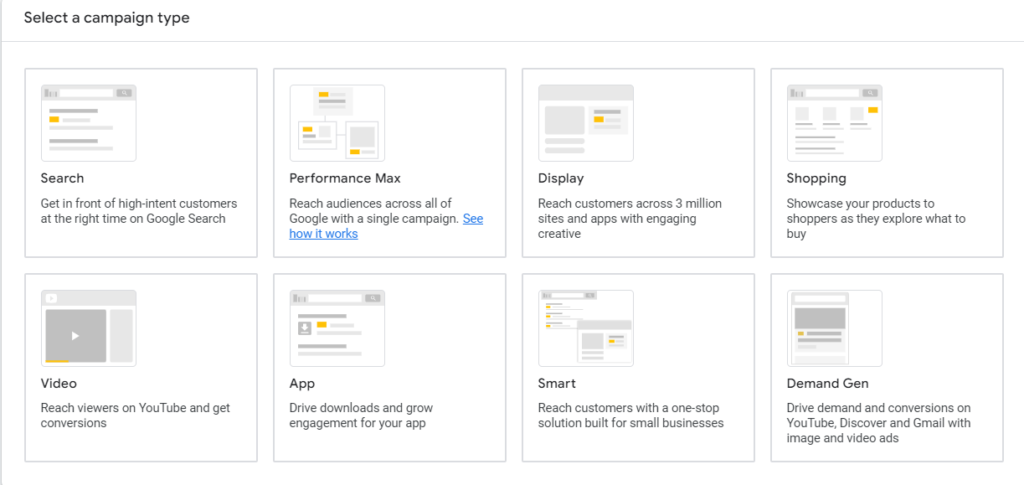
Google Ads offers several types of ads to suit different marketing goals and formats:
- Search Network Ads:
- Text ads that appear on Google search results pages when users search for specific keywords related to your business.
- Display Network Ads:
- Image, video, or text ads that appear on websites within Google’s Display Network, reaching users as they browse different sites.
- Shopping Ads:
- Product listing ads that showcase your products directly on Google Search and Google Shopping, including images, prices, and other relevant details.
- Video Ads:
- Ads that appear on YouTube and across the Google Display Network, promoting video content to engage users.
- App Promotion Ads:
- Ads that drive installations of mobile apps from Google Play and engage users across various Google platforms.
- Smart Campaigns:
- Automated campaigns designed for small businesses that simplify ad creation and management, focusing on driving website visits or phone calls.
Each type of ad has its own advantages and can be tailored to meet specific advertising objectives, whether it’s increasing website traffic, boosting brand awareness, promoting products, or acquiring new customers.
Is investing in Google Ads worthwhile?

Investing in Google Ads can be highly beneficial for businesses looking to expand their online presence and reach their target audience effectively. Here’s why it’s worth considering:
1. Targeted Reach:
- Precision Targeting: Google Ads allows you to target your ads based on keywords, location, demographics, interests, and behaviors. This precision helps ensure your ads are seen by the right audience, increasing the likelihood of attracting qualified leads and customers.
2. Measurable Results:
- Performance Tracking: Google Ads provides comprehensive metrics to track the performance of your campaigns in real-time. You can monitor metrics such as clicks, impressions, conversions, and return on investment (ROI), allowing you to optimize your campaigns for better results.
3. Flexible Budgeting:
- Controlled Spending: You have full control over your budget with Google Ads. You can set a daily budget and adjust bids based on performance metrics, ensuring that you’re only paying for clicks or conversions that align with your advertising goals.
4. Immediate Visibility:
- Instant Exposure: Unlike organic search efforts, Google Ads can provide immediate visibility for your business. Once your ads are approved, they can appear on Google’s search results and partner websites, reaching potential customers right when they are actively searching for products or services like yours.
5. Scalability:
- Expandable Reach: Google Ads allows you to scale your advertising efforts based on your business objectives. Whether you’re looking to drive website traffic, increase sales, promote new products, or build brand awareness, you can tailor your campaigns to meet specific goals and adjust them as needed.
6. Competitive Advantage:
- Level Playing Field: Google Ads provides businesses of all sizes with an opportunity to compete in the digital marketplace. With strategic targeting and compelling ad creatives, even small businesses can effectively reach and engage their target audience alongside larger competitors.
7. Enhanced Brand Awareness:
- Brand Exposure: Consistent presence in Google search results and across the Display Network can help enhance brand recognition and credibility. Whether users click on your ads immediately or not, repeated exposure can lead to increased brand recall when they are ready to make a purchase decision.
8. Continuous Optimization:
- Iterative Improvement: Google Ads allows for continuous optimization of your campaigns. By testing different ad variations, adjusting targeting parameters, and refining keywords, you can identify what works best for your business and maximize the impact of your advertising spend over time.
Conclusion: Is Google Ads Right for Your Business?
Business Goals:
Assess your marketing objectives and determine if Google Ads aligns with your goals, whether it’s driving website traffic, generating leads, increasing sales, or building brand awareness.
Target Audience:
Evaluate if your target audience actively uses Google Search and its partner networks. Google Ads is most effective when targeting users who are actively seeking products or services like yours.
Budget and Resources:
Consider your advertising budget and resources available for managing and optimizing Google Ads campaigns. While flexible, effective management is key to maximizing ROI.
Competitive Landscape:
Analyze the competitiveness of your industry on Google Ads. Research competitor strategies and assess your ability to differentiate and compete effectively.
Measurement and Optimization:
Understand the importance of tracking and analyzing campaign performance. Google Ads provides robust analytics tools, but ongoing optimization is necessary to achieve desired results.
Long-term Strategy:
Determine if Google Ads fits into your broader marketing strategy. Consistency and strategic alignment across channels can enhance overall marketing effectiveness.
Conclusion:
Google Ads can be a powerful tool for businesses to reach their target audience, drive conversions, and achieve measurable results. However, success depends on strategic planning, effective management, and continuous optimization. By carefully evaluating your business objectives, target audience, budget considerations, and competitive landscape, you can make an informed decision on whether Google Ads is the right advertising platform to help achieve your business goals effectively.In conclusion, investing in Google Ads can be worthwhile for businesses seeking to expand their online visibility, attract quality leads, drive conversions, and achieve measurable results in a competitive digital landscape.

