
What is Facebook Ads?
Facebook ads are a versatile tool for businesses and individuals to promote their offerings on Facebook and Instagram. They allow advertisers to target specific demographics, interests, and behaviors, ensuring their ads reach the most relevant audience. Ad formats include images, videos, carousels, and slideshows, appearing in users’ news feeds, the sidebar (on desktop), and within Messenger. Advertisers set budgets and bidding strategies based on goals like clicks, impressions, or actions, and they can track performance through metrics like engagement, clicks, and conversions. Managed through Facebook Ads Manager, this platform offers flexibility to optimize campaigns in real-time, making Facebook ads an effective way to drive traffic, increase brand awareness, and achieve marketing objectives in the digital landscape.
Key Features of Facebook Ads Include:
Precise Targeting: Advertisers can target specific demographics (age, gender, location), interests, behaviors, and even custom audiences based on interactions with their website or app.
Various Ad Formats: Facebook offers a range of ad formats including images, videos, carousel ads (with multiple images or videos), slideshows, and more recently, augmented reality ads.
Placement Options: Ads can be placed in users’ news feeds, in the right-hand column on desktop, in Messenger, and on Instagram (since Facebook owns Instagram).
Budget Control: Advertisers can set a budget for their ads either on a daily or lifetime basis, controlling how much they spend over time.
Bidding Options: Depending on the campaign objective, advertisers can choose to bid for clicks (CPC), impressions (CPM), or specific actions like conversions or app installs (CPA).
Performance Tracking: Facebook provides detailed analytics through Facebook Ads Manager, allowing advertisers to track metrics such as reach, engagement, conversions, and return on ad spend (ROAS).
Customizable Call-to-Actions: Ads can include customizable call-to-action buttons (e.g., Shop Now, Learn More, Sign Up) to encourage user interaction directly from the ad.
Split Testing: Advertisers can run A/B tests on different ad creatives, audiences, or placements to determine which combinations yield the best results.
Remarketing: Advertisers can retarget users who have previously interacted with their website, app, or Facebook page, increasing the likelihood of conversion.
Integration with Facebook Pixel: The Facebook Pixel allows advertisers to track conversions, optimize ads for specific actions, and build targeted audiences for future campaigns based on user behavior.
These features collectively make Facebook ads a powerful tool for businesses to reach their target audience effectively, drive engagement, and achieve their marketing objectives with measurable results.
Guide to Facebook Ads:
Creating effective Facebook ads involves several key steps to ensure they reach the right audience and achieve your marketing goals. Here’s a step-by-step guide to setting up and optimizing Facebook ads:
Set Clear Objectives: Start by defining what you want to achieve with your Facebook ad campaign. Whether it’s increasing website traffic, generating leads, driving sales, or raising brand awareness, clear objectives will guide your strategy.
Define Your Target Audience: Use Facebook’s targeting options to identify your ideal audience. Consider demographics (age, gender, location), interests, behaviors, and any custom audiences (e.g., website visitors, email subscribers) you want to target. This helps ensure your ads are seen by people who are likely to be interested in your offer.
Choose the Right Ad Format: Select an ad format that aligns with your campaign goals and resonates with your target audience. Options include single image or video ads, carousel ads (multiple images or videos), slideshow ads, collection ads (showcase multiple products), and more recently, augmented reality ads.
Craft Compelling Ad Creatives: Create attention-grabbing visuals and compelling ad copy that clearly communicates your message and value proposition. Use high-quality images or videos, and include a strong call-to-action (CTA) that prompts users to take the desired action (e.g., Shop Now, Learn More, Sign Up).
Set Your Budget and Bidding Strategy: Determine your budget—either daily or lifetime—and choose how you want to bid (e.g., cost-per-click, cost-per-thousand-impressions, cost-per-action). Facebook’s automated bidding options can help optimize your ad delivery based on your goals.
Create Landing Pages: Ensure your ad directs users to a relevant and optimized landing page on your website. The landing page should provide a seamless experience and fulfill the promise made in your ad, whether it’s making a purchase, signing up for a newsletter, or learning more about your products/services.
Monitor and Optimize Performance: Regularly monitor your ad performance using Facebook Ads Manager. Track key metrics such as reach, impressions, clicks, conversion rate, and return on ad spend (ROAS). Use this data to identify what’s working well and what needs improvement.
A/B Testing: Experiment with different ad creatives, audiences, placements, and CTAs through A/B testing (split testing). This helps you identify the most effective combinations and refine your campaigns for better results.
Utilize Remarketing: Implement remarketing campaigns to re-engage users who have previously interacted with your website, app, or Facebook page. Tailor your messaging to encourage them to complete their purchase or take the next step in the customer journey.
Stay Compliant and Adhere to Policies: Familiarize yourself with Facebook’s advertising policies and guidelines to ensure your ads comply with their rules. This includes restrictions on content, targeting, and landing pages.
By following these steps and continuously optimizing your Facebook ad campaigns based on performance insights, you can maximize your advertising budget, reach your target audience effectively, and achieve your marketing objectives on Facebook.
How Facebook Ads Work: Simplified Explanation

Facebook ads function through a straightforward process designed to connect businesses with their target audience effectively. Here’s breakdown of how they operate:
- Ad Creation and Targeting:
- Businesses create ads using Facebook’s tools, choosing formats like images or videos.
- They specify who should see their ads based on demographics (like age and location), interests, and behaviors.
- Auction System:
- Ads compete in an auction to appear on users’ feeds or other placements.
- Facebook considers factors such as bid amount and ad quality to determine which ad to display.
- Ad Delivery:
- Once an ad wins the auction, it is shown to the targeted audience in their News Feeds, Sidebar (desktop), Messenger, or Instagram Feed.
- Performance Tracking and Optimization:
- Advertisers monitor their ad’s performance using metrics like reach, clicks, and conversions.
- They can adjust their ads based on these insights to improve effectiveness and achieve their marketing goals.
In essence, Facebook ads enable businesses to reach potential customers efficiently by tailoring their messages to specific demographics and interests, optimizing ad delivery through an auction system, and refining strategies based on performance data.Facebook ads work by allowing businesses and individuals to create ads that target specific groups of people based on their interests, behaviors, and demographics. When you create an ad on Facebook, you choose who you want to see it and set a budget for how much you’re willing to spend. Facebook then shows your ad to those people in their News Feeds, on the sidebar (on desktop), in Messenger, or on Instagram (since Facebook owns Instagram).

What is Facebook Ads Manager ?
Facebook Ads Manager is a tool provided by Facebook that allows businesses and advertisers to create, manage, and analyze their Facebook and Instagram ad campaigns. It provides a centralized dashboard where users can create different types of ads (such as image, video, carousel, or slideshow ads), set targeting options (based on demographics, interests, behavior, etc.), define budgets and scheduling, and monitor ad performance through detailed analytics and reporting. Ads Manager is essential for optimizing ad spend and maximizing the effectiveness of advertising campaigns on Facebook and Instagram.
The ads compete in an auction where Facebook decides which ad to show based on factors like bid amount and ad quality. You can track how your ads are doing and make changes to improve their performance. Overall, Facebook ads help businesses reach potential customers and achieve their marketing goals by targeting the right audience with tailored messages.
Why use a Facebook Ads?
Businesses and individuals use Facebook ads for several compelling reasons:
- Targeted Advertising: Facebook offers advanced targeting options based on demographics, interests, behaviors, and more. This allows advertisers to reach specific audiences who are more likely to be interested in their products or services, increasing the effectiveness of their campaigns.
- Wide Reach: With over 2 billion active users worldwide, Facebook provides a massive platform to reach potential customers across various demographics and geographic locations. Ads can appear not only on Facebook but also on Instagram and Messenger, further expanding reach.
- Cost-Effective: Facebook ads can be cost-effective compared to traditional advertising channels. Advertisers have control over their budgets and can start with small amounts, making it accessible for businesses of all sizes, including startups and small businesses.
- Various Ad Formats: Facebook offers diverse ad formats such as images, videos, slideshows, carousel ads, and more recently, augmented reality ads. This flexibility allows advertisers to choose formats that best showcase their products or convey their message effectively.
- Measurable Results: Advertisers can track the performance of their ads in real-time using Facebook Ads Manager. Metrics such as reach, impressions, clicks, conversions, and return on ad spend (ROAS) provide valuable insights into the effectiveness of campaigns, enabling optimization for better results.
- Engagement and Interaction: Facebook ads encourage user engagement through likes, comments, shares, and clicks on call-to-action buttons. This interaction helps businesses build relationships with their audience and drive actions such as website visits, app installs, and purchases.
- Remarketing Opportunities: Facebook allows advertisers to retarget users who have previously interacted with their brand, website, or app. Remarketing campaigns can increase conversion rates by reconnecting with users who have shown interest but haven’t completed a desired action.
- Brand Awareness and Visibility: Facebook ads can significantly enhance brand visibility and awareness among a targeted audience. Consistent exposure through well-designed ads can strengthen brand recall and influence purchase decisions over time.
Overall, businesses use Facebook ads to effectively reach their target audience, drive engagement, achieve marketing objectives, and ultimately grow their customer base and revenue.
Types of Facebook Ads Campaign
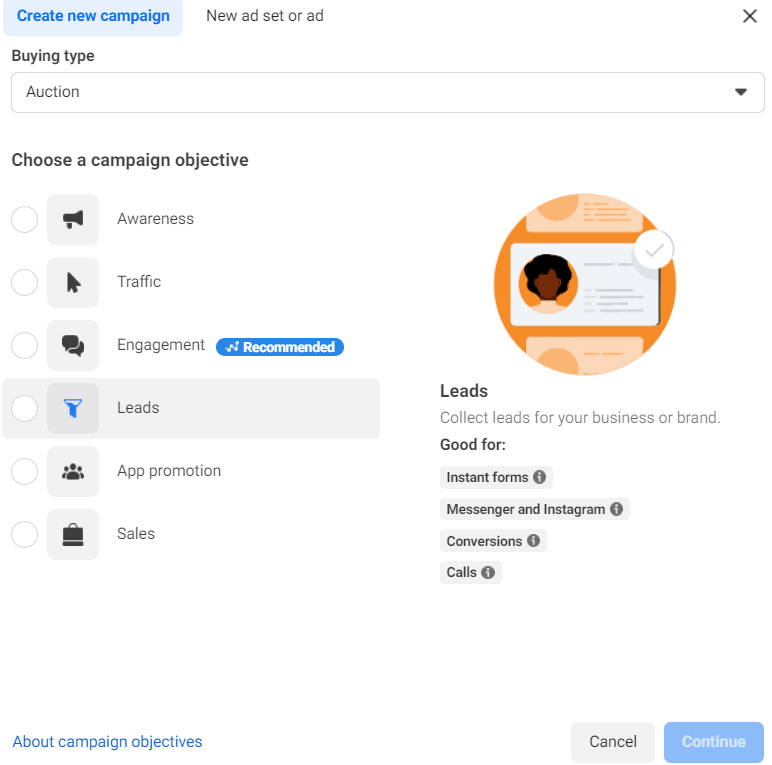
Sure! Here’s a simplified explanation of the types of Facebook ads based on different campaign objectives:
- Awareness Ads: These ads are designed to increase brand awareness by reaching a broad audience. They aim to make people familiar with your brand or product. For example, if you’re launching a new product or entering a new market, awareness ads can help introduce your brand to potential customers.
- Traffic Ads: These ads aim to drive traffic to your website or landing page. They encourage users to click through to your site, where they can learn more about your offerings or make a purchase. If you want to increase visits to your online store or blog, traffic ads can help attract more visitors.
- Engagement Ads: Engagement ads are focused on encouraging interactions such as likes, comments, shares, or event responses. They are effective for increasing social media engagement and building relationships with your audience. If you’re looking to boost interactions on your posts or increase event attendance, engagement ads can help stimulate user interaction.
- Lead Generation Ads: These ads are designed to collect information from potential customers, such as email addresses, without them leaving Facebook. They typically include a form where users can submit their contact details in exchange for something of value, like a newsletter, discount, or free trial. Lead generation ads are useful for building a list of potential customers to nurture and convert into sales.
- App Promotion Ads: These ads are specifically designed to promote mobile apps and encourage users to download them. They include a direct link to the app store for easy installation. If you have a mobile app and want to increase downloads and installations, app promotion ads can help drive app installs.
- Conversion Ads (Sales Ads): These ads focus on driving specific actions on your website, such as purchases, sign-ups, or registrations. They are optimized to encourage users to take action directly, leading to conversions. If your goal is to increase online sales or sign-ups for your services, conversion ads can help drive these actions.
When creating a campaign on Facebook, you would choose the type of ad based on your specific marketing objective. For instance, if you’re launching a new product and want to generate buzz, you might start with awareness ads to introduce your product to a wider audience. As you move closer to your product launch, you might switch to conversion ads to drive sales or lead generation ads to capture potential customers’ contact information. Each type of ad is tailored to achieve different goals and can be adjusted based on the results you want to achieve.
How much do Facebook Ads Cost?
The cost of Facebook ads can vary widely depending on several factors, including your target audience, industry, ad objectives, bidding strategy, and ad quality. Here are some key points to consider regarding the cost of Facebook ads:
- Budget Control: Facebook ads allow you to set a budget that works for your business. You can choose a daily budget, which specifies how much you’re willing to spend per day, or a lifetime budget, which sets the total amount you’re willing to spend over the duration of the campaign.
- Bidding Options: Facebook offers different bidding options, such as cost-per-click (CPC), cost-per-thousand-impressions (CPM), and cost-per-action (CPA). The bidding strategy you choose can influence how much you pay for each ad interaction or action.
- Targeting and Competition: The cost of Facebook ads is influenced by how specific your target audience is and how many other advertisers are competing for the same audience. Highly targeted audiences may cost more to reach, especially if they are in high demand among advertisers.
- Ad Quality and Relevance: Facebook rewards ads that are relevant to their audience with lower costs. Ads with high engagement rates (e.g., likes, shares, comments) and positive feedback are typically rewarded with lower costs per click or impression.
- Industry and Seasonality: Some industries may have higher competition for ad space on Facebook, which can drive up costs. Additionally, seasonal factors or trends can affect ad costs as demand fluctuates.
- Testing and Optimization: Continuous testing and optimization of your ads can help improve performance and lower costs over time. Testing different ad creatives, targeting options, and bidding strategies can help you find the most cost-effective approach for your campaigns.
Overall, Facebook ads can be affordable for businesses of all sizes, with options to start small and scale up based on performance. It’s important to monitor your ad performance closely, adjust your strategies as needed, and leverage Facebook’s analytics tools to maximize your return on investment (ROI). By understanding these factors and optimizing your campaigns, you can manage your Facebook ad costs effectively while achieving your marketing objectives.
How to Create a Facebook Ads in 6 Steps.
Creating Facebook ads involves a straightforward process that can be broken down into six key steps:
- Set Up Your Facebook Ads Manager:
- Log in to your Facebook account and navigate to Facebook Ads Manager (business.facebook.com/adsmanager).
- If it’s your first time, you may need to set up your account and connect it to your Facebook Page.
- Choose Your Objective:
- Facebook offers different campaign objectives based on your marketing goals. Common objectives include Awareness, Consideration (such as Traffic or Engagement), and Conversion (such as Leads or Sales).
- Select the objective that aligns with what you want to achieve with your ad campaign.
- Define Your Audience:
- Use Facebook’s targeting options to define your audience. Specify demographics (age, gender, location), interests, behaviors, and any custom audiences (like website visitors or email subscribers) you want to target.
- Narrow down your audience to reach those most likely to be interested in your offer.
- Choose Your Ad Format and Placement:
- Select the ad format that best suits your campaign goal and creative assets. Options include single image or video ads, carousel ads (multiple images or videos), slideshow ads, and more.
- Choose where you want your ads to appear, such as in users’ News Feeds, in the right column (desktop), in Messenger, or on Instagram (if applicable).
- Create Your Ad Creative and Review:
- Set Your Budget and Schedule:
- You can choose a daily budget, which specifies how much you’re willing to spend per day, or a lifetime budget, which sets the total amount you’re willing to spend over the duration of the campaign.
- Set the start and end dates for your ad campaign or run it continuously.
- Upload your creative assets (images, videos, or text) that will appear in your ad. Ensure your visuals and copy are compelling and relevant to your audience.
- Review all the details of your ad campaign, including targeting, budget, and creative, to make sure everything is set up correctly.
- Once you’re satisfied, click “Confirm” or “Place Order” to launch your ad campaign.
- Monitor and Optimize:
- After launching your ad, monitor its performance in Facebook Ads Manager. – Use the data to optimize your ad campaign by adjusting targeting, budget, or creative elements based on what’s working best to achieve your objectives.
By following these steps, you can create effective Facebook ads that reach your target audience, drive engagement, and achieve your marketing goals. Adjust your strategies based on performance insights to continuously improve the effectiveness of your Facebook ad campaigns.
Tips for Creating a winning Facebook Ads
Creating winning Facebook ads involves several key strategies and tips to maximize effectiveness and achieve your marketing goals. Here are some ideas to help you create successful Facebook ads:
- Define Clear Objectives: Start by clearly defining what you want to achieve with your Facebook ad campaign. Whether it’s increasing website traffic, generating leads, driving sales, or raising brand awareness, your objective will guide all other decisions.
- Know Your Audience: Use Facebook’s detailed targeting options to define demographics, interests, behaviors, and any custom audiences that align with your ideal customer profile. The more specific you can be, the better you can tailor your ad content to resonate with your audience.
- Compelling Visuals and Messaging: Use high-quality images or videos that capture attention and convey your message effectively. Ensure your visuals are relevant to your audience and align with your brand identity. Your ad copy should be concise, clear, and compelling, with a strong call-to-action (CTA) that prompts users to take the desired action.
- Highlight Benefits and Unique Selling Proposition (USP): Clearly communicate the benefits of your product or service and what sets you apart from competitors. Focus on what problem you solve for your customers and how your offering adds value to their lives.
- Mobile Optimization: Most Facebook users access the platform via mobile devices, so ensure your ads are optimized for mobile viewing. Use square or vertical formats for images and videos, keep text concise and readable, and ensure fast loading times for a seamless user experience.
- Use Social Proof: Incorporate social proof elements such as customer testimonials, reviews, or user-generated content to build credibility and trust with your audience. People are more likely to trust recommendations from others.
- Experiment with Ad Formats: Test different ad formats (single image, carousel, video, etc.) to see what resonates best with your audience and achieves your objectives. Carousel ads, for example, can showcase multiple products or features, while video ads can tell a story and capture attention effectively.
- A/B Testing: Continuously test different elements of your ads, such as visuals, ad copy, headlines, CTAs, and audience targeting. A/B testing allows you to identify which variations perform best and optimize your campaigns for maximum results.
- Monitor and Optimize: Regularly monitor the performance of your ads using Facebook Ads Manager. Track key metrics like reach, impressions, clicks, conversion rate, and return on ad spend (ROAS). Use these insights to make data-driven decisions and optimize your ads for better performance.
- Stay Compliant: Adhere to Facebook’s advertising policies and guidelines to avoid disapproval or account restrictions. Familiarize yourself with rules regarding ad content, targeting, and landing pages to ensure compliance.
By implementing these tips and strategies, you can create winning Facebook ads that effectively engage your target audience, drive conversions, and achieve your marketing objectives efficiently on the platform.
conclusion:
In conclusion, Facebook ads offer a powerful tool for businesses to reach their target audience, drive engagement, and achieve marketing objectives effectively. By leveraging Facebook’s advanced targeting options, diverse ad formats, and robust analytics, advertisers can create compelling campaigns that resonate with users and deliver measurable results. It’s essential to define clear objectives, understand your audience, craft engaging visuals and messaging, and continuously optimize based on performance insights. With strategic planning and execution, Facebook ads can be a valuable asset in growing your business, increasing brand visibility, and ultimately driving conversions.
